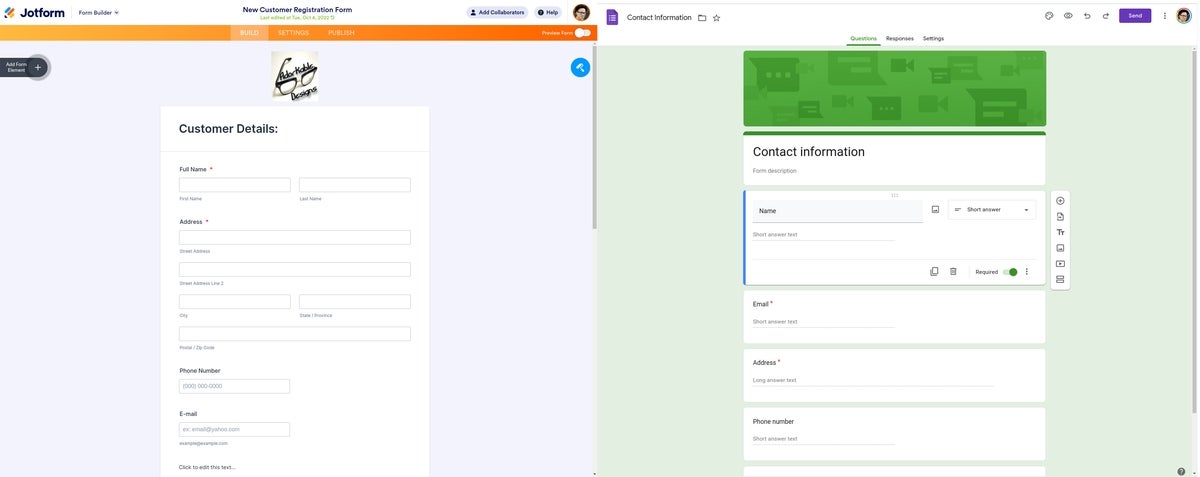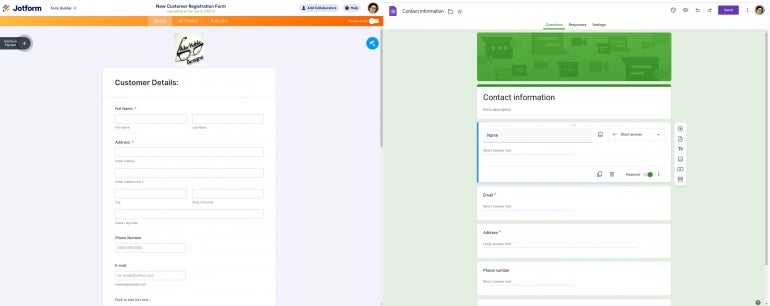
Forms are a great way to collect data from customers, clients, employees and other stakeholders. With that data, you can make smarter business decisions, help market your products and be better positioned to relate to those who depend on your company.
But, how do you go about creating the forms you need to gather that information? There are two major players in the world of forms, both of which offer plenty of features you need to create easy-to-use and distribute forms. Those two players are Jotform and Google Forms.
Which is the right option for you and/or your business? Let’s take a look at both of them and see what’s what.
SEE: Research: Digital transformation initiatives focus on collaboration (TechRepublic Premium)
Jotform vs. Google Forms feature comparison
If you look at this from a basic usage standpoint, both services come off looking pretty good. But, when you need a bit more customization for your forms, Jotform might be the better option. With Jotform you can easily add a company logo at the top of the form, remove all branding and can be certain the form will work well when viewed on mobile devices.
As far as the building of forms, both services use a drag-and-drop interface that is quite simple to use. As you can see (Figure A), both Jotform and Google Forms offer rather similar UIs where you can add and modify elements as well as drag those elements wherever they need to live within the form.
| Jotform | Google Forms | |
|---|---|---|
| Branding removal | Yes | No |
| CAPTCHA | Yes | Yes |
| Conditional logic | Yes | Yes |
| Custom designs | Yes | No |
| Drag-and-drop builder | Yes | Yes |
| Electronic signatures | Yes | No |
| HIPAA compliance | Yes | Yes |
| Mobile optimization | Yes | No |
| Payment integrations | Yes | No |
| SOC 2 compliance | Jotform Enterprise | Yes |
Head-to-head feature comparison of Jotform and Google Forms
Templates and themes
Although you might be tempted to begin creating your first form from scratch, both services offer an extensive template library of form templates. Jotform has templates for orders, registration, payment, booking, surveys, consent, RSVP, appointments, contacts and more. Google Forms has far fewer templates but has you covered for contact information, RSVP, invites, sign-ups, registrations, feedback, orders, job applications, time-off requests and more.
If you are quite certain you’d rather lean heavily on templates, the obvious choice here is Jotform. One thing to keep in mind, however, is that not all Jotform templates are free. Although there are quite a good amount of free templates, the paid options range from $1 and go all the way up to $39.99.
Sharing options
With both Jotform and Google Forms, there are multiple routes for sharing. Both services allow you to share via email and link. Also, both give you options for sharing a form via social media. But with Jotform, you also have the option of downloading the form as a PDF.
Jotform also includes plenty of integrations, such as WordPress, Zoey, Facebook, Blogger, Google Sites, Joomla, Tumblr, Drupal, Weebly, Wix, Shopify, Magento and more.
Other features
Let’s take a look at some of the other features found with each form service.
| Jotform | Google Forms |
|---|---|
| Assigned Forms | Progress indicators |
| Drafts | Question formats |
| Reports | File upload |
| Favorites | Reporting and analytics |
| Archives | Quizzes |
| Free PDF editor | Autocomplete answers |
| QR Codes | Auto-save |
| Google Drive integration | YouTube video support |
The Price
When comparing the price, Google Forms is free, and Jotform is not. Simple enough. Jotform offers a free plan but is limited to 5 forms per month. They also offer the following plans:
- Bronze: $34 for 25 forms per month
- Silver: $39 for 50 forms per month
- Gold: $99 for 100 forms per month
So, if you need unlimited forms and would rather not have to pay for a service, go with Google Forms and be done with it. If, however, you need a wider range of features and don’t mind paying for the service, go with Jotform.
Choosing between Jotform and Google Forms
The answer is quite simple: If you need forms with more customizations, a larger template library, and plenty of app integrations—and you don’t mind paying for the service—Jotform is the right option for you. But, if you prefer a free option with fewer features and templates, Google Forms is a great way to go.
Either path you take, you can create forms easily with each platform to gain important insights into your customer or client base. If the idea of collecting data haunts you, let those fears slide off with the help of either Jotform or Google Forms.
Subscribe to TechRepublic’s How To Make Tech Work on YouTube for all the latest tech advice for business pros from Jack Wallen.