
Microsoft
MicrosoftHow to Hide and Unhide Columns in Excel
Learn how to easily hide and unhide columns, including the tricky column A, in Excel with this step-by-step guide.

Susan Sales Harkins is an IT consultant, specializing in desktop solutions. Previously, she was editor in chief for The Cobb Group, the world's largest publisher of technical journals.

Learn how to easily hide and unhide columns, including the tricky column A, in Excel with this step-by-step guide.

Reporting lots of large values in Excel is probably a good thing, but if you want them to be readable, try this easy technique.

Use Microsoft Excel's TODAY() function in simple expressions to highlight the current date and past and future dates.
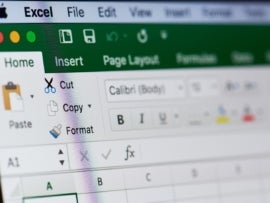
After years of struggling with Microsoft Excel's internal conversion feature, users can now disable Excel's internal data conversion feature.

Discover 87 Excel tips and tricks that will take you from a beginner to a pro. Improve your efficiency, productivity and skills with these helpful Excel techniques.

Learn how to create a summary slide that you can add to the end of a presentation to support a Q&A session with your audience using older stand-alone versions of PowerPoint and Microsoft 365.
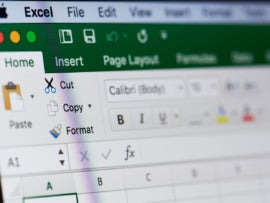
Learn how to use MID() and FIND() and then combine them to parse substrings from inconsistent data.

To use Microsoft Lists data in Power BI, you can use a SharePoint connector for quick access. I'll show you how.

If you receive a picture of data, don’t panic: You don’t have to enter it by hand. Microsoft Word can convert the image into text for you.
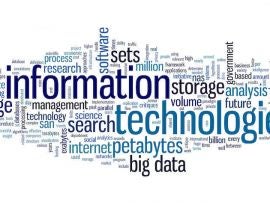
This step-by-step guide will show you how to quickly turn a list of words into a word cloud using the Pro Word Cloud add-in for Microsoft PowerPoint.