A discussion on the best content management systems (CMS) for web developers. Learn what features to look for in a CMS
A content management system can help web developers create and manage websites with minimal code. This guide will break down the following top CMS for web developers in terms of their features, pros, cons and pricing:
- WordPress is ideal for web developers of all technical levels looking for a user-friendly, open-source CMS to build blogs, online stores, information sites and more.
- Joomla is best for web developers without coding skills seeking an open-source CMS with a WYSIWYG editor for building sites fast.
- Drupal is a great choice for advanced web developers looking to build customizable and scalable sites with an open-source CMS.
- Shopify is a solid pick for web developers who need a CMS to build online stores for selling digital or physical products.
Jump to:
- WordPress
- Joomla
- Drupal
- Shopify
- What to look for in a content management system
- Final thoughts on the best CMS for web developers
WordPress
WordPress is a user-friendly, open-source content management system that is so popular it’s said to power over 40% of the world’s websites. Both beginning and advanced web developers can use WordPress to build online stores, blogs, information sites, portfolios and more.
Features of WordPress
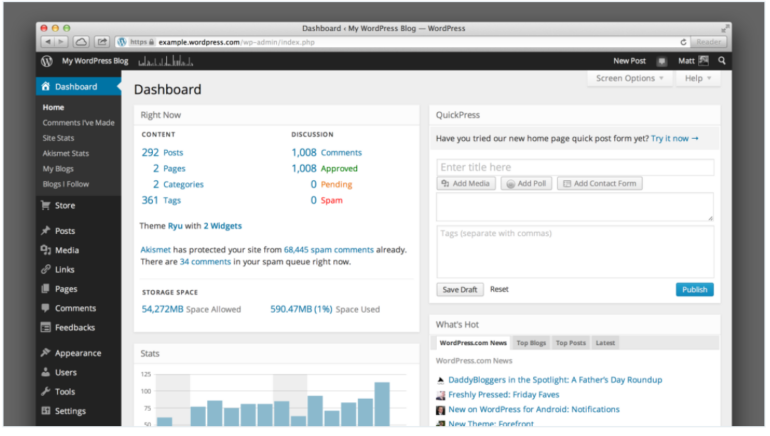
WordPress has several features that make it the most popular CMS in the world, including:
- Themes
- Permissions
- Media
- SEO
- Plugins
WordPress offers thousands of themes to choose from, including basic ones that are free and premium offerings that cost $20 to $100. Permissions come in handy if you are working with a team of web developers on a site because they offer the right amount of access for each role, such as subscriber, editor, author, contributor and administrator.
Adding media to your site via WordPress is simple, and it can store your files for future use. WordPress ensures your site gets seen by making it as SEO-friendly as possible using appropriate headings, tags, HTML pages and permalinks. And if you want to add even more SEO features WordPress has a vast plugin library to help you do so. You can add functionality to your site in the form of calendars, widgets, spam blockers, forms and more.
Pros of WordPress CMS
WordPress pros include:
- Easy to use
- Large community
- Tons of plugins
- Free
WordPress is easy to use, even for beginning web developers. Its large community comes in handy for extra support and resources, and there are plenty of plugins for added functionality. The fact that WordPress is free to use is another huge plus.
Cons of WordPress CMS
Some disadvantages of WordPress include:
- Slow performance
- Manual updates
- Support
If your website is loaded with plugins, you may experience slow loading speeds. You’ll have to perform manual updates to keep your site secure and functioning as it should, and to get live support, your site must be hosted on WordPress.com.
Pricing of WordPress
The cost of using WordPress by itself is free, as it is open-source software. There are extra costs involved with running a fully functioning site, though, such as a domain, hosting, premium themes and plugins.
Drupal
Drupal is a widely used open-source CMS geared toward web developers with advanced technical skills looking to build scalable, customizable websites.
Features of Drupal
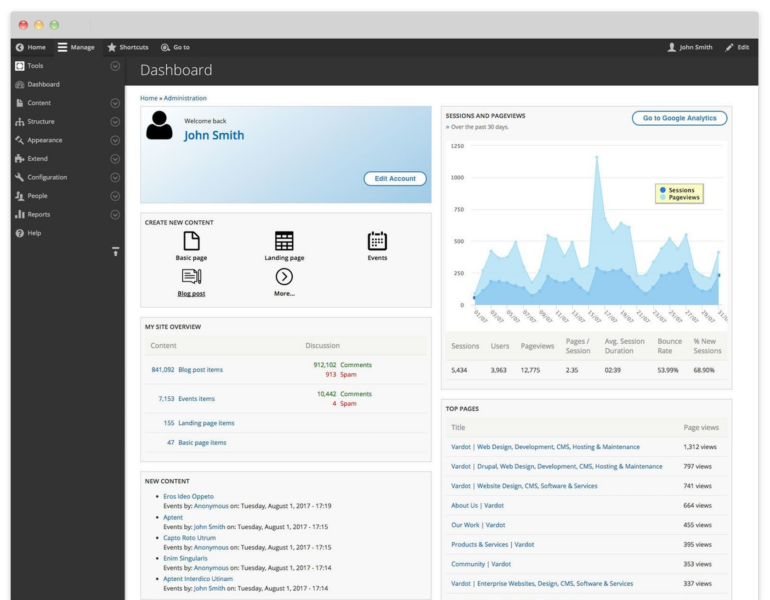
Some of Drupal’s top features as a CMS include:
- Page building
- Page editing
- Modules
- Integrations
- Security
Building pages in Drupal relies on a drag-and-drop stacking system that uses blocks as a foundation. Once you get beyond the setup and get the hang of it, putting together site content with this system becomes second nature. Editing web pages is a breeze thanks to Drupal’s intuitive interface that lets web developers insert comments, customize fields, publish articles and more.
Drupal’s customization comes via its over 16,000 modules that tweak existing functionality or add new features. Modules cover various departments, including SEO, social media, security, etc. Web developers can extend functionality even more via integrations with Facebook, Mailchimp, Shopify, Yoast and so on. Drupal also provides topnotch security via rapid response to security issues as they appear.
Pros of Drupal
Drupal’s advantages include:
- Customization
- Security
- Reliability
- Open source
Drupal’s thousands of modules offer superb customization, and its rapid responses to security issues offer web developers some added peace of mind. The CMS is known for being reliable with excellent uptime, and its open-source nature makes it free and ideal for web developers with limited budgets.
Cons of Drupal
Drupal’s disadvantages include:
- Complexity
- Maintenance
- Extra costs for beginners
Drupal is complex and has a steep learning curve. And once your site is built, it will take some coding skills to keep it running properly. Despite being open source and free to use, Drupal could trigger extra costs for beginners who don’t have the technical skills to properly build or maintain a site on this content management system.
Pricing of Drupal
Drupal is open source and free to use, but you may incur costs for hosting, themes, plugins/modules and web development.
Joomla
Joomla powers nearly two million websites. The open-source CMS has a large community that helps web developers without coding skills build sites in little time with its intuitive WYSIWYG editor.
Features of Joomla
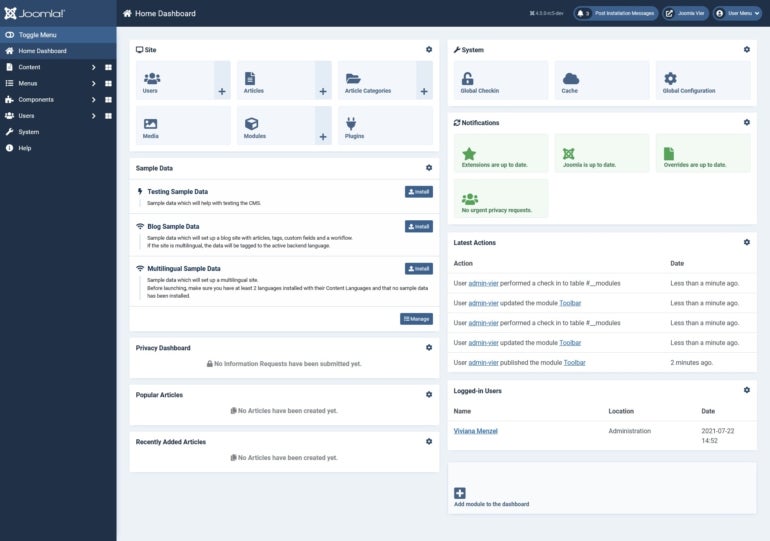
Joomla’s features are highlighted by the following:
- Templates
- WYSIWYG editor
- User management
- Multilanguage support
- Extensions
- SEO
- Security
Joomla has thousands of templates to help developers get the site design and foundation they desire with little work and without the need for coding. Best of all, many of the templates are free. Templates aren’t the only Joomla feature that makes the lives of web developers easier, though, as its WYSIWYG editor couldn’t be simpler to use. Developers can set permissions for multiple users if they work in a team, and they can enjoy multilanguage support if building a site with a worldwide audience.
Joomla sites can be beefed up via thousands of third-party extensions for SEO, reviews, etc. And speaking of SEO, Joomla has several out-of-the-box SEO-friendly features to make your site visible. Lastly, Joomla CMS offers enhanced security with features such as two-factor authentication, access control and rapid security patch releases.
Pros of Joomla
Joomla’s strengths include:
- Intuitive editor
- Open source
- Large following
- Free extensions
Joomla’s WYSIWYG editor is excellent for web developers without coding skills or beginners looking to build sites with ease. The open-source nature makes it free and ideal for those with limited budgets, and the large following offers extra documentation, support, articles, etc.
And if you’re looking for added bells and whistles without breaking the bank, Joomla has many free extensions as well.
Cons of Joomla
Joomla’s weaknesses include:
- Navigation
- Competition
- Customer service
Navigating Joomla may feel clunky to some. While a solid CMS, Joomla has tons of competition when it comes to simple site building and a large following. And if you’re looking for premium customer service or account managers to help when needed, you won’t find it here.
Pricing of Joomla
Joomla is open source and free to use. You should budget for outside costs, however, for things such as a domain name, hosting, paid extensions, etc.
Shopify
Shopify is a CMS and website builder that many web developers use to create online e-commerce stores for selling digital and physical products.
Features of Shopify
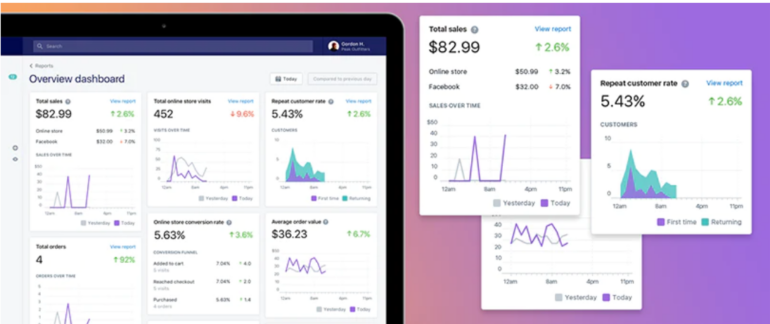
Some of Shopify’s most notable features include:
- Store templates
- Integrated SEO
- Product management
- Payments
- Shipping
- Multichannel selling
- Reporting
Shopify has a wide selection of paid and premium templates for online stores that are eye-catching, mobile-friendly and customizable to fit your needs. A great-looking site isn’t enough, as it has to be visible. Shopify’s integrated SEO ensures visibility, and you can make your online store even more SEO-friendly via additional plugins.
Product management in Shopify includes tools for offering product variations and inventory management features for updating listings, tracking stock, and monitoring orders. The e-commerce CMS also offers over 100 payment gateways, customized shipping and partnerships with UPS, USPS and DHL.
Shopify promotes multichannel selling via social media, Amazon, and eBay to maximize sales, and has reporting for transparency on how your online store is performing.
Pros of Shopify
Shopify’s advantages include:
- Large app catalog
- Template selection
- Scalability
- Payment options
Shopify’s vast app catalog helps web developers load online stores with all their desired bells and whistles, and the large template selection ensures they get the desired look and functionality. The CMS is superb for scaling stores from small to large with its backend editor, inventory system, and 100-plus payment options.
Cons of Shopify
Shopify’s disadvantages include:
- Not beginner-friendly
- Transaction fees
- Premium app costs
Although it isn’t the toughest CMS platform to learn, some beginners may take time to learn all of Shopify’s features. Its transaction fees can cut into your profits when selling online, as can the cost of premium apps to upgrade your store’s functionality.
Pricing of Shopify
Shopify’s pricing plans are as follows:
- Basic: $39 per month (individuals and small businesses)
- Shopify: $105 per month (small businesses)
- Advanced: $399 per month (medium to large businesses)
- Starter: $5 per month (sell at events and via social media/messaging apps)
- Retail: $89 per month (sell in stores with advanced inventory, staff and loyalty features)
- Commerce Components: Custom pricing (enterprise retail)
- ShopifyPlus: Starting at $2,000 per month (enterprise for high-volume businesses)
What to look for in a content management system
When choosing a CMS, pick one known for customization, flexibility and scalability. The bigger the community, the better for added support and resources. Make sure the CMS fits your budget, but remember to consider all potential costs, especially if it’s open source and free.
Look for reviews to ensure the CMS is user-friendly, has an intuitive interface, and has solid documentation and customer support. Is it secure and does it come with regular updates? That’s another factor to consider. And lastly, check for standard CMS features such as themes, templates, apps, plugins, SEO, permissions and so on.
Final thoughts on the best CMS for web developers
The CMS platforms listed in this article are some of the best on the market. Before choosing one for your site building and maintenance needs, be sure it fits your needs in terms of user-friendliness, features and cost.
