-
Wrike: Best overall
-
Teamwork: Best for client-based work
-
Honeybook: Best for all-in-one agency software
-
ProofHub: Best for custom workflows
-
Smartsheet: Best for spreadsheet project management
-
LiquidPlanner: Best for dynamic scheduling
-
Workfront: Best for comprehensive project management
-
Notion: Best for workspace organization
-
monday.com: Best for visual project management
-
ClickUp: Best for task automation
With client expectations going through the roof, agencies need the right tools to help them organize, manage and track their projects and tasks. Agency project management software does just that. From task coordination to team collaboration, agency management tools are essential as they can significantly boost your agency’s efficiency by managing project complexity, maintaining the right relationships and delivering projects within allocated timelines.
Jump to:
- Top agency management software: Comparison table
- Top agency management software
- Key features of agency management software
- How do I choose the best agency management software for my business?
- Methodology
Top agency management software: Comparison table
As these project management tools offer most of the features one would expect to get in a typical project management tool, we compared them across features that are typical of agency project management.
| Client portals | Resource allocation | Time & expense Tracking | Custom workflows | Reporting & analytics | Starting price | |
|---|---|---|---|---|---|---|
| Wrike | No | Yes | Yes | Yes | Yes | $9.80/user/month |
| Teamwork | Yes | Yes | Yes | Yes | Yes | $5.99/user/month |
| Honeybook | Yes | No | Yes | No | No | $8/month |
| ProofHub | No | Yes | Yes | Yes | Yes | $45/month |
| Smartsheet | No | Yes | Yes | Yes | Yes | $7/user/month |
| LiquidPlanner | No | Yes | Yes | Yes | Yes | $15/user/month |
| Workfront | No | Yes | Yes | Yes | Yes | Contact Workfront |
| Notion | No | No | No | Yes | No | $8/user/month |
| monday.com | No | Yes | Yes | Yes | Yes | $8/user/month |
| ClickUp | No | Yes | Yes | Yes | Yes | $7/user/month |
Wrike: Best overall

Wrike emerges as our best overall agency management software in 2023. Through its impressive real-time automation and department-oriented project management, Wrike makes it easy to meet client needs. Wrike has a variety of AI-powered capabilities, most of which are surprisingly included in all plans, including the free one.
Pricing
Wrike offers tiered plans based on team size, with a free plan included. Its paid plans are Team, Business, Enterprise and Pinnacle. The Team and Business plans cost $9.80 and $24.80 per user per month respectively, with the rest requiring you to contact Wrike for pricing information.
Features
Figure A
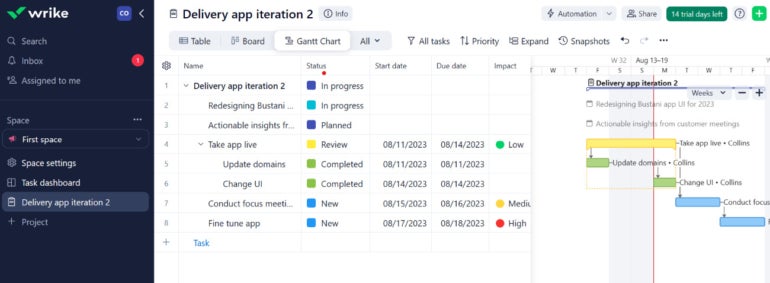
- Real-time workflow automation to automate repetitive tasks.
- Department-oriented project management capabilities.
- Templates for agency management like creative briefs, project scheduling, motion graphics and more.
- One-click Gantt (Figure A) charts with simple drag-and-drop capabilities.
Pros
- Wrike is adaptable to growing teams.
- It offers a variety of customizable workflows.
- Excellent communication and collaboration features.
Cons
- Its extensive features may overwhelm smaller teams.
- As much as it’s necessary for tailoring user experience, the initial setup and onboarding may be time-consuming.
Integrations
The top Wrike integrations include Slack, Google Drive, Microsoft Teams, Salesforce, GitHub and Trello.
Why we chose Wrike
I signed up for the 14-day free trial Wrike offers, and it’s worth noting that no credit card is required to sign up; making it convenient to pick up and start using. Wrike’s onboarding intuitively has you set up a project that takes into account your role in an organization. It also offers templates specific to agency management to ensure that you waste no time in setting up your projects.
Additionally, its dedication to automation is evident, as its dashboard has an automation button that invites you to streamline your workflow without any coding experience.
For more information, read the full Wrike review.
Teamwork: Best for client-based work

Teamwork stands out when it comes to managing client-based projects. With agency management features centered around client roles and invoicing capabilities, it’s a top pick for agency owners, project managers, operations leads and heads of project management whose businesses are big on working directly with clients.
Pricing
Besides a free plan, Teamwork costs $5.99 for the Starter plan, $9.99 for the Deliver plan and $19.99 for the Grow plan, each billed per user per month, annually. The last plan, Scale, requires you to contact Teamwork for more information.
Features
Figure B
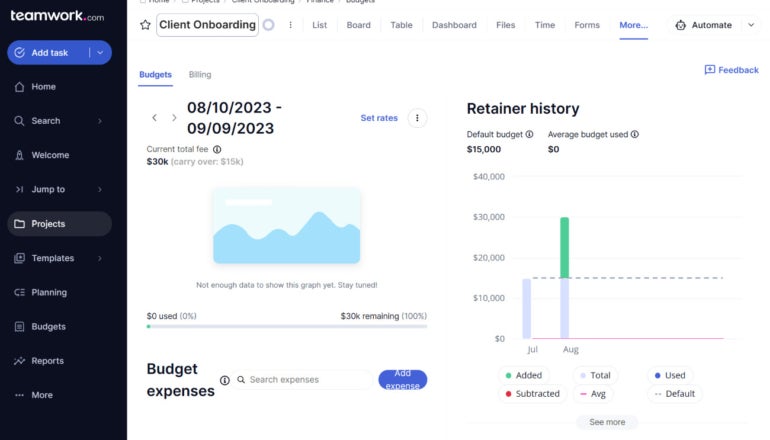
- Invoicing capabilities through integrated budgeting (Figure B) and invoicing tools
- Ability to define roles for clients and contractors.
- Task management for great project visibility and easy tracking and logging of billable time.
- Client portals to offer dedicated spaces for clients to interact with projects.
Pros
- Great for client projects, strengthening client relationships.
- Streamlined billing processes due to integrated invoicing tools.
- Intuitive interface makes it easy to use and provides a seamless user experience.
Cons
- Might require integration with other tools for satisfactory project management.
- As intuitive as it is, Teamwork may not be as customizable as similar tools.
Integrations
A few Teamwork integrations include Slack, Google Drive, Dropbox, Microsoft Office 365, QuickBooks and Zapier.
Why we chose Teamwork
We chose Teamwork because of its strong collaboration features with clients, as they can provide their input directly into the project, making it a true partnership between agency and client. Teamwork’s premium plans don’t limit the number of collaborators, making it excellent for remote interactions with clients.
For more information, read the full Teamwork review.
Honeybook: Best for all-in-one agency software

Honeybook is an all-in-one agency software that centralizes the management of your agency in one place, helps you keep track of your projects and stay on top of your files and documents. With its unique client portals, invoicing and contract management features, it streamlines client interactions with end-to-end client management and ensures a smooth workflow.
Pricing
Honeybook has no free plan, but three paid plans offer 50% off their annual subscriptions as of the time of writing. The Starter, Essentials and Premium plans thus cost $8, $16 and $33 per month for their annual plans, respectively.
Features
Figure C
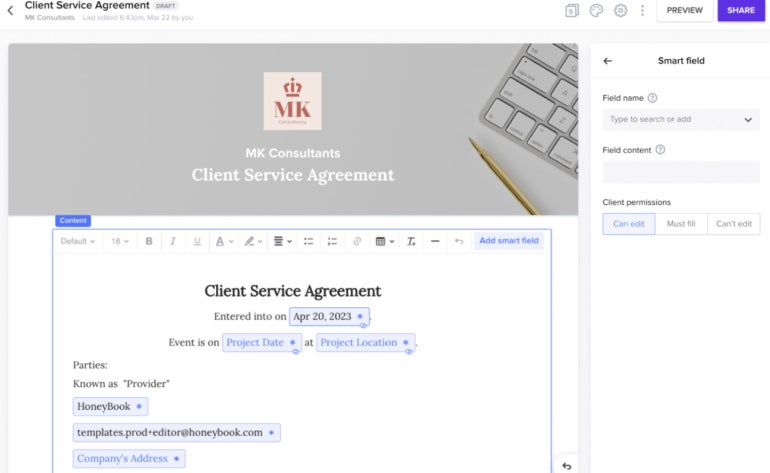
- Honeybook AI for faster decision-making and lead prediction.
- Integrated invoicing capabilities for secure payments and payment schedules and reminders.
- Online contracts (Figure C) feature for creating, customizing and eSigning contracts.
Pros
- Streamlined client interactions enhance customer satisfaction.
- Automated workflows improve general efficiency.
- Intuitive, user-friendly interface.
Cons
- Has no free plan.
- Limited coverage as it prioritizes agencies in the USA and Canada.
Integrations
Some of the top Honeybook integrations include QuickBooks, Zapier, Gmail, Google Calendar and Zoom.
Why we chose Honeybook
Honeybook places great emphasis on client interactions, as shown by its unique features for client portals and contract management. This makes it an excellent tool for agencies that prioritize client relations. Its AI features are geared towards helping agencies qualify and better respond to high-value leads.
Additionally, Honeybook’s paid pricing plans at the time of writing offer six months free for an annual subscription.
ProofHub: Best for custom workflows

ProofHub is a great agency management software tool for teams whose work needs custom workflows. It prides itself on offering agency teams coordination, collaboration and communication, which are crucial features for agencies. Its adaptability ensures that it can mold to fit any project’s needs, making it a versatile choice for diverse teams like marketing, sales, creative and design and remote teams.
Pricing
ProofHub offers two paid plans, Ultimate Control and Essential at respective prices of $89 and $45 per month for unlimited users when billed annually.
Features
Figure D
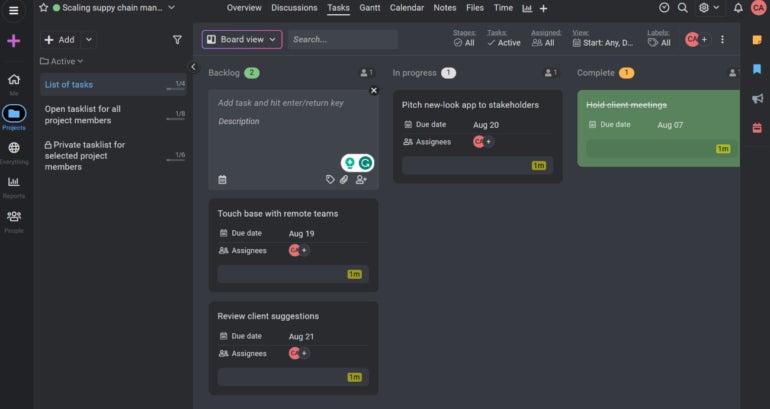
- Custom project workflows for a bird’s eye view of projects.
- Task management powered by multiple views like table, board (Figure D), Gantt and Kanban views to break down tasks into workflow stages.
- Collaboration tools for real-time or asynchronous communication.
Pros
- Highly customizable, flexible and adaptable.
- Straightforward and intuitive design.
- Robust reporting features.
Cons
- It might require additional integrations for extended functionality.
- Lacks a free plan.
Integrations
Some of the top ProofHub integrations are Slack, Box, Dropbox, Google Calendar and iCal, Google Drive, One Drive, Freshbooks and Quick Books.
Why we chose ProofHub
ProofHub has a wide range of features that give users complete control over their workflows, enabling them to enjoy impressive levels of adaptability and customizability. Additionally, ProofHub offers flat pricing without a per-user fee, which will provide more value for larger teams whose needs align with ProofHub.
For more information, read the full ProofHub review.
Smartsheet: Best for spreadsheet project management

Smartsheet is well known for its blend of traditional spreadsheets with powerful project management features, making it the right tool for agencies that are accustomed to using spreadsheets to manage their projects. With its advanced customization and analytics, it offers a familiar yet powerful project management solution.
Pricing
In addition to a free plan, Smartsheet has three premium plans, Pro, Business and Enterprise. Pro and Business start at $7 and $25 per user per month respectively, billed annually. The Enterprise plan requires you to contact Smartsheet for a quote.
Features
Figure E
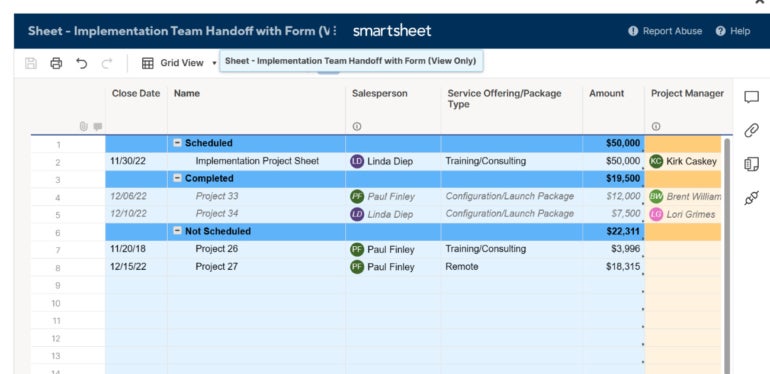
- A variety of project views for familiar project management, such as grid (Figure E), calendar, card and Gantt views.
- No-code workflow automation features.
- Content collaboration capabilities for seamless real-time collaboration.
- Enterprise-grade security tools to securely manage critical processes.
Pros
- Highly customizable tool suitable for many types of projects.
- Offers user-driven collaborative tools.
- Versatile for spreadsheet users.
Cons
- Steeper learning curve for users unfamiliar with spreadsheets.
- Smartsheet’s user interface may not be as intuitive as other tools.
Integrations
With over 90 integrations, some of the top Smartsheet integrations are Slack, Microsoft Teams and Tableau.
Why we chose Smartsheet
Smartsheet’s biggest allure is its spreadsheet project management, which makes it a unique tool on this list. Its setup is such that fundamental features that you would expect to find locked behind higher tiers of paid plans are available in the lower tiers, including the free tier, with the caveat that the features are limited in the lower tiers.
For more information, read the full Smartsheet review.
LiquidPlanner: Best for dynamic scheduling

LiquidPlanner’s best foot forward is its dynamic scheduling, which enables teams to leverage schedule predictions to be aware of when their projects will end. It does this through a combination of predictive scheduling, automatic resource leveling and prioritization features, among others. LiquidPlanner is a great fit for teams that adapt and change plans frequently and need to control risk and uncertainty to ensure projects stay on track.
Pricing
LiquidPlanner lacks a free plan but offers three premium plans, Essential, Professional and Ultimate at $15, $25 and $35 per user per month respectively, with annual billing.
Features
Figure F
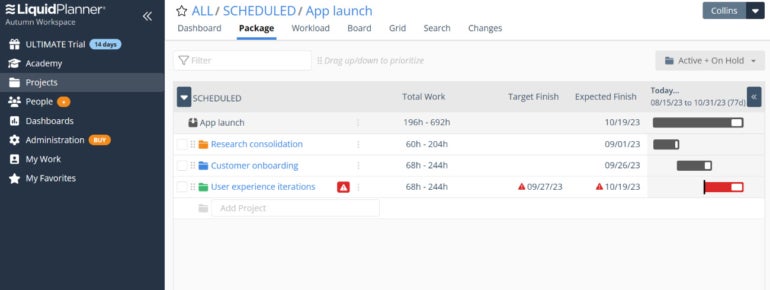
- Dynamic scheduling (Figure F) for real-time forecasting.
- Integrated time tracking capabilities.
- Ranged estimation for managing unknowns.
- Intelligent insights through real-time control and awareness.
Pros
- Adaptable to changing project timelines, which helps manage uncertainty.
- Predictive project timelines to track rapidly changing projects.
- Great resource management tools.
Cons
- Might be complex for smaller teams.
- It’s neither the most intuitive nor the most visually striking tool.
Integrations
Some of the most popular integrations with LiquidPlanner include Dropbox, Box, Google Drive and Slack. With connectors like Zapier, it’s possible to integrate Salesforce, Jira, Firebase and other third-party services.
Why we chose LiquidPlanner
LiquidPlanner’s dynamic scheduling features are what set it apart from other tools and earn it a spot on this list. Its ability to handle uncertainty and risk and efficient resource prioritization make LiquidPlanner a must-have for agency teams with constantly changing projects.
For more information, read the full LiquidPlanner review.
Workfront: Best for comprehensive project management

Workfront is a thorough agency management software solution for agencies that handle complex, large-scale projects. It is suitable for teams of any scale that seek to strategically prioritize, assign and finish projects at the right speed. It delivers a central dashboard for a holistic view of projects and real-time updates to keep track of projects.
Pricing
Workfront offers four plans for work management needs, Select, Prime and Ultimate, with the remaining one covering Workfront add-ons. Each of these plans requires you to contact Workfront for a quote.
Features
Figure G
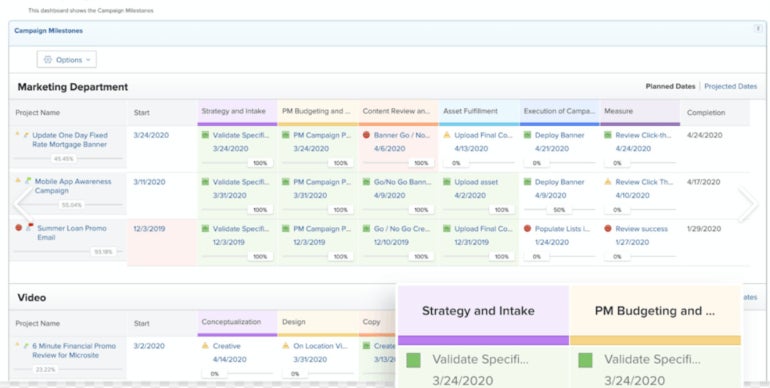
- Launch automations to help users get projects started faster.
- Streamlined demand management for centralization of incoming requests and anticipation of project impact on teams.
- Real-time project visibility, dashboards (Figure G) track projects and predictively identify bottlenecks.
- Task and project management capabilities.
Pros:
- Thorough project management tools.
- Integrates well with other enterprise tools.
- Advanced reporting capabilities.
Cons
- Might have a steeper learning curve compared to other agency project management tools.
- Overkill for small teams.
Integrations
A few of Workfront’s top integrations include Adobe Creative Cloud, Slack, Jira, Salesforce, Google Workspace and Microsoft Office 365.
Why we chose Workfront
Workfront made it to this list because of its ability to handle complex, large-scale projects while remaining easy to use. Its strength is in its ability to give a holistic view of projects from start to finish. Its features pretty much cover the bases of project management, let alone agency project management. Additionally, if you’re a part of the Adobe ecosystem and Workfront’s features appeal to your team, consider choosing it.
Notion: Best for workspace organization

Notion is the ultimate workspace organization tool, as it combines note-taking, tasks and databases into one platform. Agencies will find Notion to be simple and intuitive, as it gives them a much-needed unified workspace. This makes Notion one of the best tools for collaboration with teams and a competent agency hub.
Pricing
Besides having a free plan, Notion has the Plus, Business and Enterprise plans and pricing starts at $8 and $15 per user per month billed annually for Plus and Business, respectively. Contact Notion for more information on Enterprise pricing.
Features
Figure H
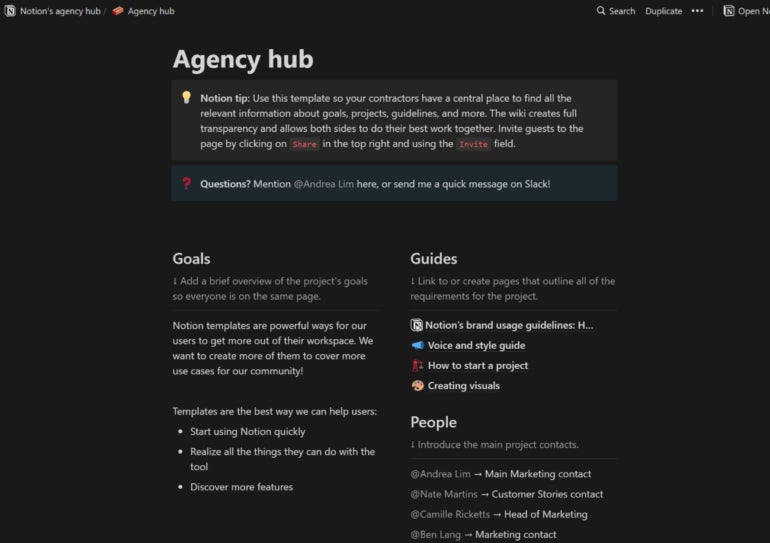
- Simple and intuitive user interface with drag-and-drop functionality.
- AI-powered tools to write better project docs faster.
- More than 3500 templates, with 40+ templates (Figure H) for agency management.
- Asynchronous communication to ensure teams are on the same page.
Pros
- Delivers a unified workspace.
- Highly customizable.
- Simple interface that is easy to understand and use.
Cons
- Might require some setup to optimize for project management.
- Notion’s vast range of features may overwhelm new users.
Integrations
A handful of the top Notion integrations are Google Drive, Trello, Evernote, GitHub, Asana and Slack.
Why we chose Notion
Notion is fascinating due to the sheer number of useful features that make it a truly integrated workspace. The combination of note-taking, tasks and databases makes Notion a unique, consolidated platform that can handle it all. This unified approach means that agencies don’t have to switch between multiple tools.
For more information, read the full Notion review.
monday.com: Best for visual project management

monday.com is a visual agency project management tool whose colorful and intuitive interface stands out. It uses a board-based approach that makes tracking tasks and projects visually appealing and easy to understand. Agencies can execute activities like visualizing campaigns, supporting diverse workflows, easily collecting information and optimizing task management, among other functions.
Pricing
Besides the free plan, monday offers four premium plans: Basic, Standard, Pro and Enterprise.The first three cost $8, $10 and $16 per seat per month billed annually, respectively, while the Enterprise plan’s pricing information hasn’t been listed.
Features
Figure I
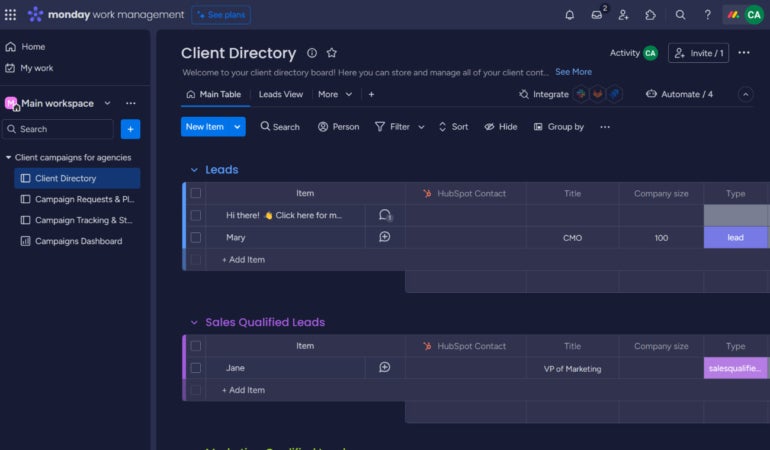
- Highly visual project tracking.
- Automation features to boost creativity and elevate team productivity.
- Great visual reporting tools.
- Template (Figure I) store to offer an abundance of situation-specific templates.
Pros
- Intuitive board-based approach.
- Optimized task management and remote work.
- Robust automation features.
Cons
- The sheer number of monday’s features may overwhelm users.
- It may take some time to set up and optimize for specific project management needs.
Integrations
A few examples of the top integrations for monday.com are Slack, Google Drive, Zoom, Trello, Asana and Jira.
Why we chose monday.com
Choosing monday.com was an easy decision due to its striking visual project management. Its colorful, intuitive interface not only makes project management visually appealing but also enhances the user experience that agencies will value.monday.com provides a balance of functionality and aesthetics to make sure that for all the visual appeal there’s also potent project management.
For more information, read the full monday.com review.
ClickUp: Best for task automation

ClickUp is a superbly versatile project management tool with excellent task automation and customization features. As an agency management tool, it enables agencies to deliver projects at the right time and manage the correct relationships through its effective collaboration and communication features. Since it minimizes manual input, it’s perfect for agencies that want to automate repetitive tasks and processes.
Pricing
ClickUp has four main pricing plans; Free Forever, Unlimited, Business and Enterprise. The Enterprise plan’s pricing is not publicly listed while the Unlimited and Business plans cost $7 and $12 per member per month respectively, when billed annually.
Features
Figure J
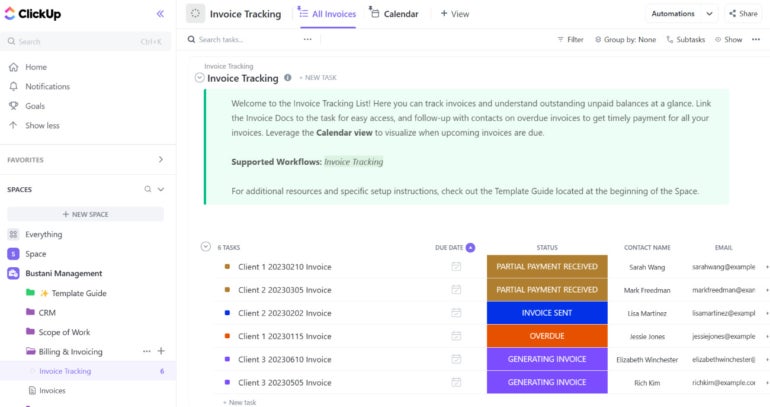
- 15+ customizable views including list (Figure J), board and calendar views.
- 100+ automations to streamline workflows.
- ClickUp AI to accelerate project planning and execution.
- Time management through time tracking, estimates and reporting.
Pros
- Effective automation capabilities.
- Versatile with customizable views.
- Integrates with many third-party tools.
Cons
- Can be complex for first-time users.
- The vast range of features may inadvertently end up making ClickUp complex.
Integrations
With ClickUp, you can expect integrations like Slack, Google, Drive, GitHub, Trello, Zapier and Microsoft Teams, among others.
Why we chose ClickUp
ClickUp delivers an excellent balance between automation and customization, and as if that’s not enough, its collaboration tools are robust yet intuitive. It also boasts over 1,000 integrations. With these features, we are confident ClickUp would help agencies handle projects of varying complexity, deliver within strict timelines and manage the right relationships correctly.
For more information, read the full ClickUp review.
Key features of agency project management software
Agency management software has a multitude of features for enhancing productivity, collaboration and project management. Here are some of the features that are most crucial to agency management:
Client portals
These are dedicated spaces for clients to access project updates, share feedback and collaborate with the agency team. Client portals enhance transparency and streamline communication, which improves the relationship between client and business.
Resource allocation
Agency management software should allow you to efficiently allocate resources, be they team members, tools or time, to various projects. This feature ensures optimal utilization of resources, prevents over-commitment and makes sure projects are delivered on time.
Time and expense tracking
As you are heavily involved with the client, you should be able to list and monitor the time spent on specific tasks or projects and track expenses related to them. This feature not only helps with accurate billing but also provides insights into project profitability.
Collaboration tools
From chat to file sharing, collaboration tools are essential for fostering team communication. They ensure everyone is aligned, updated and working cohesively towards project goals.
Custom workflows
Every agency has its own unique way of handling projects. Customizable workflows allow agencies to adapt the software to their specific processes and make sure the integration into their operations is seamless.
Reporting and analytics
Data-driven insights are crucial for continuous improvement. Reporting and analytics tools provide a thorough view of project performance, team productivity and areas for improvement.
How do I choose the best agency management software for my business?
To make sure you have the best agency management software on your hands, first be clear about our needs. Take into account the size and scale of your agency, the types of projects you handle and the level of client interaction. Consider the features and functionality you require, and make sure the tools in consideration integrate with other tools that you use.
Consider user experience and make sure the tool that stays in the running will not have a steep learning curve for your team. Then, evaluate your budget and compare it with product pricing to understand what kind of tool you can afford. Also, check whether the tools offer free trials and demos to evaluate whether you’ll be getting your money’s worth through hands-on experience.
Finally, do your research. Check out reviews from agencies and clients to gauge how the product was received.
Methodology
We decided to compare products based on their competence as agency management software tools. Using this baseline, we selected the ten products featured in this article and compared them across their features, pros, cons and pricing, making sure that each product differs from the other enough to bring out a unique side of agency project management.
We then tested eight of the ten products, which were easy to sign up for and use, with the remaining two unavailable for testing but still great tools. This strengthened our research to deliver the review above.

