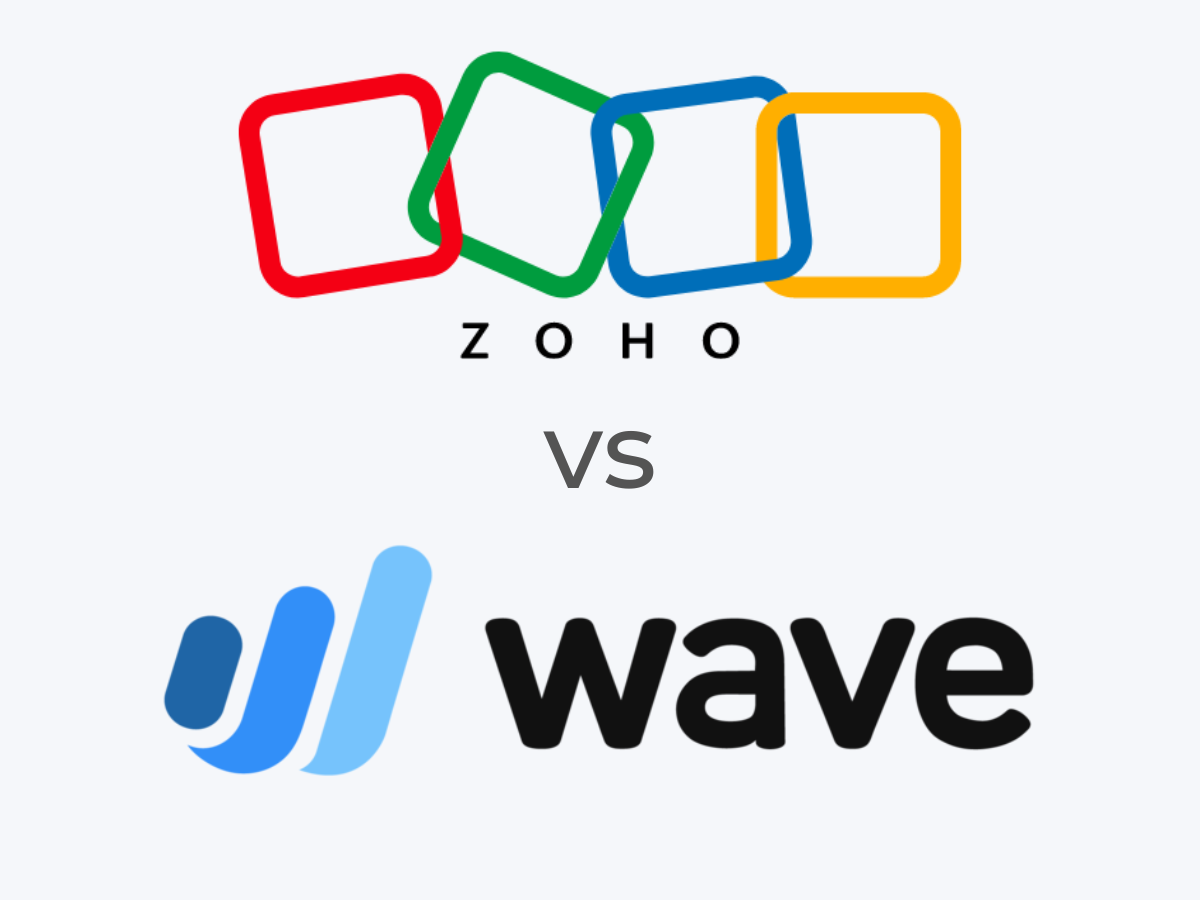Going digital with business finances can make managing cash flow a lot easier. But different businesses have different needs, and no software is designed to meet every need at once. So, picking an accounting app becomes a matter of finding the right tool for the job.
Take Wave Accounting and Zoho Books. Wave is an accounting platform built for small businesses. Most users can leverage its core features — such as income and expense tracking — at no cost, simplifying responsibilities that may otherwise be difficult without a dedicated finance pro on the team.
Zoho Books is an affordable, end-to-end accounting tool and part of the larger suite of Zoho apps. It offers many of the advanced features and functions found in more expensive software, but at a price tag that’s more feasible for growing teams with tight budgets.
In this comparison article, we’ll compare the two, look at the advantages and disadvantages of both and suggest when to use one over the other.
Jump to:
- Wave Accounting vs. Zoho Books comparison table
- Wave Accounting vs. Zoho Books: Pricing
- Feature comparison: Wave Accounting vs. Zoho Books
- Wave Accounting pros and cons
- Zoho Books pros and cons
- Methodology
- Should your organization use Wave Accounting or Zoho Books?
Wave Accounting vs. Zoho Books comparison table
| Feature | Wave Accounting | Zoho Books |
|---|---|---|
| Starting price for paid plan | $0.00/month (always free) | $15.00/month |
| Free version | Yes | Yes |
| Invoicing and payments | Yes | Yes |
| Payroll | Yes (add-on) | Yes (add-on) |
| Time tracking | No | Yes |
| Accounts payable | No | Yes |
| Inventory | No | Yes |
| Mobile receipts | Yes | No |
| Reporting | No | Yes |
| Expert support | Yes | No |
| Try Wave Accounting | Try Zoho Books |
Wave Accounting vs. Zoho Books: Pricing
Both Wave Accounting and Zoho Books lean toward the economical side of the accounting software market. That said, there are some slight differences in their target markets and how they approach pricing.
Wave Accounting pricing
Wave offers the majority of its functionality for free. Creating and submitting invoices, and digitally tracking cash flows, can all be accomplished with a free account. No hidden fees, no subscription costs — nothing.
To make the most of Wave, however, there are a few added costs. Taking electronic payments through Wave will cost you on a per-transaction basis (with fees varying based on payment method). Enabling mobile receipt recording requires a subscription, as does running payroll payments from the app. Finally, Wave offers service from finance professionals, either as ongoing booking support or in the form of accounting consults and coaching. Here’s a breakdown:
- Invoicing and finance management: Free.
- Accepting electronic payments: 2.9% +$0.60 per credit card transaction, 3.4%+$0.60 per AMEX transaction and 1% per bank transaction ($1 minimum).
- Mobile receipts: $8 per month or $72 billed annually.
- Payroll: $40 per month plus $6 per employee or contractor for U.S. states with tax service support, or $20 per month plus $6 per employee or contractor for U.S. states without tax service support.
- Advisors: $149 per month for bookkeeping support or $379 one-time fee for finance coaching.
This pricing structure, while a bit complex, provides an ala carte experience for small businesses that may not need all of the included features. In the event the user is a freelancer, or another type of very small business, they may simply need a way to keep all of the details organized in something more professional than a spreadsheet. If additional features are needed, they can be added as needed for nominal fees.
Zoho Books pricing
Zoho is a more comprehensive suite of features and functionality than Wave, positioning itself more as an equivalent replacement for more premium-tier apps such as QuickBooks. As such, they expect that users will be looking for nearly all of the features it has to offer, and the more traditional subscription tiers reflect this:
- Free: Available for businesses with less than $50k yearly revenue.
- Standard: $20 per month or $15 per month billed annually.
- Professional: $50 per month or $40 per month billed annually.
- Premium: $70 per month or $60 per month billed annually.
- Elite: $150 per month or $120 per month billed annually.
- Ultimate: $275 per month or $240 per month billed annually.
There are a few important details to keep in mind when considering a subscription tier. First, the free tier facilitates electronic payments, multilingual invoicing and reporting, though users are limited to 1,000 invoices per year (as well as the revenue limit mentioned above).
Second, payroll functionality is only available to paid subscribers, and reporting functionality is limited below the Premium tier. Finally, advanced functionality such as task or time tracking, inventory management and advanced analytics are all restricted to at least the Professional, Elite and Ultimate tiers, respectively.
Finally, unlike many software as a service vendors, Zoho doesn’t have an enterprise tier with a “call for quote” style price. All available options have a clearly listed monthly cost.
Value comparison
When comparing Zoho Books and Wave Accounting in value, a lot comes down to how much, or how little, functionality is needed. For Wave, users can get full functionality for, at most, $48 per month, plus transaction fees. An additional $149 per month takes care of all bookkeeping work for you.
For Zoho, core functionality is available for as little as $15 per month, and full functionality costs no more than $275 per month at most. Costs are higher with Zoho, but there’s far more the app can do compared to Wave, and if some of those functions are ones your team needs, it may be cheaper to use Zoho than to use Wave in conjunction with other apps.
Feature comparison: Wave Accounting vs. Zoho Books
As is mentioned to some degree above, Wave Accounting favors users with simpler needs, while Zoho Books prioritizes larger teams with more demanding accounting objectives.
Payroll and payroll taxes
Winner: Tie
Both Wave and Zoho can provide payroll functionality and tax services, but neither includes them in their base accounting product.
For Wave, payroll is an a la carte service, and users who don’t need it aren’t required to pay for it. If you do need to run payroll, however, there’s a catch: Wave only supports tax services in some U.S. states. Those not currently on the full-service list are considered “self-service” as far as calculating and filing taxes.
With Zoho, payroll functionality is a completely separate service called Zoho Payroll. The Payroll and Books products are interoperable, but they have to be integrated to automate processes. Additionally, not all U.S. states are currently supported — 12 states are currently fully supported, with 11 more in early access.
Invoicing
Winner: Wave
When it comes to invoicing, the core functionality between the two apps is very similar, despite some added bells and whistles on Zoho’s end. Both facilitate the basics, such as easier bookkeeping, more professional invoices and accepting payments. And both offer some advanced features, such as recurring payments, automated reminders and more.
Zoho has a longer list of options, integrations and advanced features. But Wave can be used virtually for free, with only processing fees for taking payments (which are basically unavoidable, regardless of what you use to collect on invoices). And it’s hard to beat free as a price point.
Mobile functionality
Winner: Tie
Mobile access is available for both Zoho and Wave. Zoho offers a robust mobile app with plenty of features and integration with other Zoho family products. For teams that use several of the solutions Zoho has on offer, the added connectivity and ease of use through the mobile app is a considerable value-add.
Wave may have less comprehensive functionality in that regard, but the system can be used via Android and iOS apps, and Wave offers at least one function that Zoho doesn’t: Mobile receipt capture.
Support
Winner: Tie
Support is always a tricky one in the SaaS industry, as so many vendors tend to be stingy about providing access to their customer and technical support teams. A solution may be a modern wonder in most other respects, but if users can’t get help when they need it, even the most robust feature set can prove more troublesome than it’s worth.
Wave’s app is fairly stripped down to begin with, so there are fewer moving parts in the system to worry about. Though missing features may be a deal-breaker for some users, support teams are easy to contact for any using the platform. Beyond that, Wave provides add-on services for direct support from financial experts, a value-add that compensates for many of its feature limitations.
Zoho is by far the more extensive app, but support isn’t readily available for free users (who can only get in touch via email). And, in contrast to Wave’s feature-light, support-heavy model, Zoho’s more comprehensive app functionality comes with minimal support from certified experts. The learning center has a wealth of help articles, documentation and other potential solutions to questions and problems, but you’ll have to navigate consulting an accounting pro on your own.
Wave Accounting pros and cons
Pros
- Designed with solopreneurs and small businesses in mind.
- Free or low-cost for those with minimal accounting needs.
- Additional features can be chosen a la carte.
- Expert support available.
Cons
- Limited feature set compared to most peers in the space.
- Expert services are costly in comparison to the app itself.
- Not conducive to use for complex organizations.
- Only offers a single user license.
Zoho Books pros and cons
Pros
- Expansive feature set.
- Integration with all Zoho family apps.
- Enterprise-level functionality for an affordable price.
Cons
- Some specific features require higher-tier subscriptions.
- Full suite of functions can be prohibitively expensive for some.
- Free version too restrictive for most full-time solopreneurs and small businesses.
Methodology
Our comparison articles are the product of extensive research, including the vendors’ branded websites and marketing collateral, insight from third-party sites such as Gartner and reviews from current and previous customers. Writers also bring their own experience and expertise to these articles, often including firsthand experience with the software tools in question.
Should your organization use Wave Accounting or Zoho Books?
When to use Wave Accounting
Wave is an excellent solution for those who need simple, easy-to-use accounting software but don’t want to pay thousands each year in subscription fees. For those just starting in self-employed work, or who need a more organized financial record, it’s perfect.
When to use Zoho Books
Zoho provides industry-leading feature sets for an affordable price, making it a go-to option for many growing small and midsize brands. Its flexibility and accommodation for multiple organizations per subscription offer a way to keep track of financial records across the entire business, without breaking the budget.
Where to look for additional options
For any users who need very specific integrations, additional features for unique use cases, or who otherwise don’t fit the target markets for Zoho or Wave, we have a host of analysis and comparison pieces that may make the search for an alternative easier.